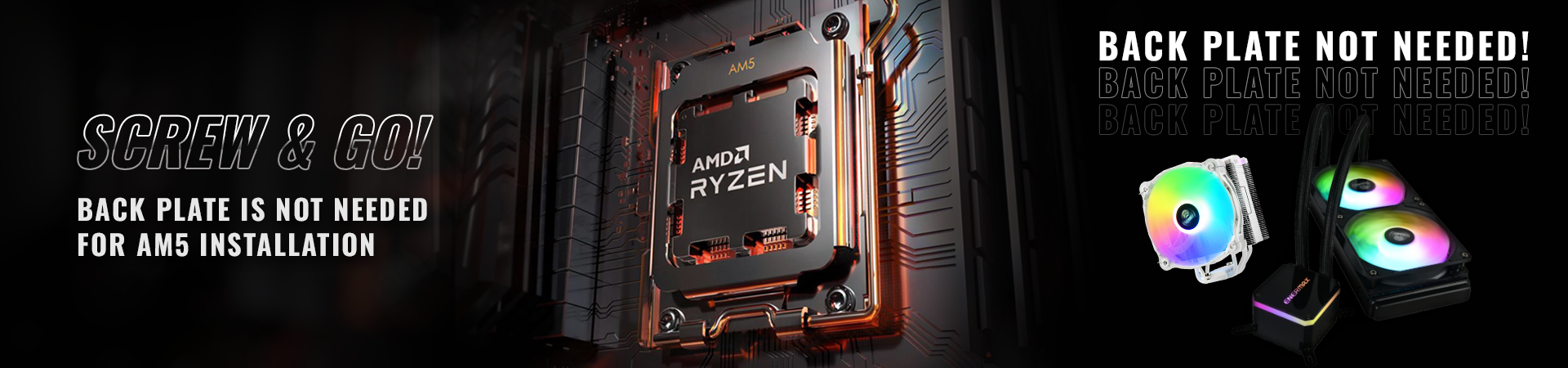
How to Choose a PC Power Supply
| a. Efficiency: buying a higher-ranking 80 PLUS certified PSU, such as 80 PLUS Platinum/Gold level or at least 80 PLUS Bronze level. A PSU with higher efficiency helps reduce the Total Operation Cost (of electricity fare), and lessen the system noise as the PSU fan doesn't run at a high speed since there isn't so much heat emitted. b. Wattage: get a PSU with at least 20%-30% extra power of system requirement is recommended, to assure system upgrade expandability and to achieve better efficiency. Furthermore, such buffer of power also ensures the PSU lifespan (by delaying the aging factor). c. Rated temperature: cheap PSUs' manufacturers definitely don't want to reveal this information. Please see the following examples. Brand A 500W PSU costs $59.99; Brand B 500W PSU costs $39.99. Most users would tend to buy Brand B PSU becuase of the better value. But let us make a clearer clarification. Brand A 500W PSU costs $59.99 and guarantees of full power @ 40C/104F; Brand B 500W PSU costs $39.99 and guarantees of full power @ 25C /77F The common PC internal temperature is around 35-38C, or even higher, therefore chossing a expensive, higher temperature rated PSU can ensure better stability and lifespan. |
